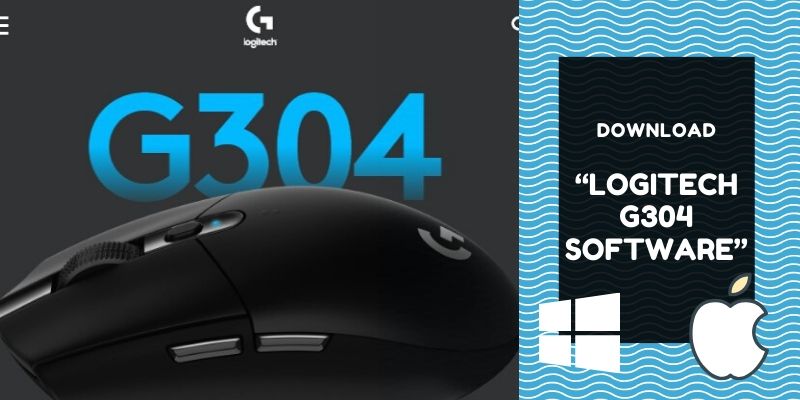Finding suitable software for the Logitech G402 mouse is not very complicated. If you want to maximize output from this mouse, you must have Logitech gaming software on your PC. Today, I will try to give you a detail review of this mouse.. Also, I will try to show you how I had installed software for the G402 mouse. After I installed the software I was able to add my favorite commands and macros to the mouse buttons, tracking behavior, make changes to mouse logo color, and customize the game’s profile as well. So, if you want to use this mouse for gaming or professional editing you must install this software on your PC. You must visit https://support.logi.com/ to download Logitech gaming software or G HUB. So, what are you waiting for download the Logitech G402 software for Windows 10 and macOS.

Logitech G402 mouse overview
I came to know that this Gaming Mouse is almost 6 years old and is still one of the best-selling Logitech gaming Mouse on Amazon. This gaming mouse can be compared with the red gear dragon ball and of course, another value of money from Logitech.
Logitech G402 sensor-based sophisticated technology mouse for ultra-fast gaming works perfectly with the combination of an optical sensor featuring Logitech Delta Zero™ technology. The mouse works with the exclusive Fusion Engine™hybrid sensor. So, it has the capability of tracking speeds over 500 IPS.
The measurement of Logitech G402 is 136mm in length, 72mm in width, and 41mm in height respectively. The sensor used in it is Logitech Delta Zero and Fusion Engine. The weight of the mouse with cable is around 144g whereas the mouse without cable weighs only 108g. The length of the mouse cable can be up to 2.1m. One should keep in mind that there is no RGB available on Logitech G402.
Logitech G402 Hyperion Fury is the fastest mouse available globally. It has the quickest FPS and thus you can hardly miss anything. In case anything is wrong it’s just because of the individual’s choice of the mouse or the absence of customization for smooth performance. With this survey, you’ll come to know about its experience. Besides, we will also mention the highlights and why this mouse is a global competitor for the best FPS in the gaming platform.
Design
Logitech G402’s design is updated to the exemplary G400S and it looks quite close to G502 Proteus Spectrum. It has a comfortable grip because of a slanting mouse profile.
- It has rubber grips on both sides and it is enhanced with a matt dark external coating. Thus your palm will fit ideally irrespective of the shape and size of your palm or fingers like thumb and pinky to move it.
- No matter how you hold the mouse with any style the hand fits consummately due to the elongated top. The little edge prevents the thumb from slipping down excessively upsetting your gaming experiences.
- The bottom of the mouse additionally has a marginally inclined edge. It helps to drive smooth over the mouse mat. It prevents from scratching or cutting it when you move it too fast across the table.
The Unboxing Experience
Before I get into a detailed review, let me talk about how I felt while unboxing the product. The G402 Hyperion Fury shows up in a little and compact pack. The general bundling is very spotless and negligible. There is a branding of Logitech games on the front of the package. Also, there are images regarding the mouse and its parts.
The front side of the box
The key highlights are written on the rear side of the box. For example, the optical sensor, the inherent fusion engine, and the programmable keys are all built-in position. The details about lightweight materials and the smooth design are also specified on the rear side.
Generally speaking, I like the beat-up look of the case. In the box, I could get the mouse itself, the security, and guarantee info along with a little leaflet.
The backside of the box
I am speechless, my first impression is totally convincing. I was quickly captivated by the design and the manufacturing quality. Also, things just improve from here.
Performance
Performance-wise, I could feel that the best FPS gaming mouse proves to be the ultra-fast gaming performance mouse due to the availability of The Delta 0 fusion technology. It could give me the unparalleled gaming experience that made me feel like the 32-bit AR in the processor will work well in the future. It also helped me in keeping track of the speed in case it was reaching beyond 500 inches per second.
Normally, other mice work with the Optical Sensors but when you give little movement, you see that it keeps losing track of consistency in-game. If you want something for counteracting this defect, then this mouse must be your pick. G402 comes with the gyroscope and accelerometer for giving accurate operation due to its plenty of functionalities within the nice price range.
I can say is that this is the best FPS Mouse to date. It also comes with the proper reporting system means you won’t have to face troubles due to any kind of lag between the movement to screen. It is the leading piece in the market and when compared to many other high-end giving mice, this mouse is tempting.
I could feel that the buttons and the scroll wheel are perfect because they are of the gold standard. I love them because both the left and right clicks yield the required result. These buttons are very functional. I can confidently say that it is very different from other mice because of its tactile feedback system. To the left side of the mouse, you will get the DPI adjustment patterns that are quite easy to use. While adjusting the DPI, you can see little bars at the bottom light up according to the speed that you want.
Sensor
- The sensor of G402 is very good because I don’t have any sort of problem with the sensor AM010 here. It is quite responsive and acceleration is also pretty well. So, it can move freely across my mousepad. Besides, there is no problem with spinning out or staying along the edge.
- The precision I get is amazing. This is the one that I had been looking for because the sensor can recognize the movement that I specify.
- The accelerometer, as well as gyroscope, keep accurately tracking the superfast movements.
Logitech G402 features
The Logitech G402 gaming mouse is light weighted and extremely slim. It is also compact so that it can be carried with the palm of your hand. It can be stored in the keyboard of your bag in case you do not want to take it with you on a trip. Also, it has very long battery life. Logitech’s G-series of gaming mice are aimed squarely at their high-end, and budget-conscious customers.
TECHNICAL
- Fusion Engine hybrid sensor.
- Eight programmable buttons.
- On-the-fly DPI Switching.
- 32-bit ARM processor.
- 1-millisecond report.
- High-speed clicking.
- Full-speed USB
TRACKING
- Resolution: 240-4000 dpi.
- Max. acceleration: >16G.
- Max. speed: >500 ips
Gaming and productivity
- With testing, I could find that this is the mouse that could you please me in every way. The performance is high end in terms of both gaming and productivity. Moreover, the grip is natural and the ergonomics of the mouse help me control it precisely when I am gaming. Besides, the tracking and responsiveness, you get the fast-paced movements accurately done with the plus-size shots. The buttons are very solid and responsive to make them perfect for your gaming strategy.
- The productivity of this mouse is amazing because it is comfortable to use. Also, when you are dragging and dropping files, you will find the fluidity that makes it stand out.
- The scroll wheel is also very comfortable to use.
- The lighting customization made easy with G HUB software. Because the RGB here comes with a blue glow. The color adjustment option keeps on changing the brightness of the blue lighting zone.
- If you want the proper sensitivity, this is the mouse that will let you get the right sweet spot. Usually, you can find it around 1500 or 2000. You can also quickly change the DPI to 400,800, 1600, or 4000.
What is Logitech G402 Hyperion fury mouse software?
In addition, to the free software that is included with the G402. Even more, you can also download some additional add-ons, many more features you are allowed to access. Some of these add-ons are also available for free. Fyrthermore, they are all work to improve the functionality of the G402 and make the entire thing a little more user-friendly.
Software Full Name and Version
Logitech G402 software and driver 2020
Name of Setup File:
lghub_installer.exe
Full Size of Setup:
35.6 MB 32/64 bit
Setup Type:
Offline Installer
Compatible With:
32 Bit (x86) / 64 Bit (x64)
Latest Version Add Date:
2020-04-02
Developer: Logitech
Also read,
Technical Details of Logitech G402 software 2020 Setup
Check out the following technical details before starting the Logitech gaming software g402 download. The G402 software works under Windows 10 32/64-bit operating system and Mac OS without any issue and presented for all users as a free download. It belongs to the mouse programmer category.
Minimum system requirement
2.4 GHz Intel Core 2 Duo
2 GB RAM
200 MB hard drive space
USB 2.0 port
1 Mbps upload speed or higher
1280 x 720 screen resolution
How to download Logitech G hub software for G402 mouse?
As I said earlier, the Logitech G HUB software offers control over the Logitech G402 Hyperion Fury gaming mouse and customizes settings and a lot more. It can be used to customize the settings of Logitech gaming peripherals like mouse, keyboard, gamepads, etc.
Downloading the G hub is pretty easy.
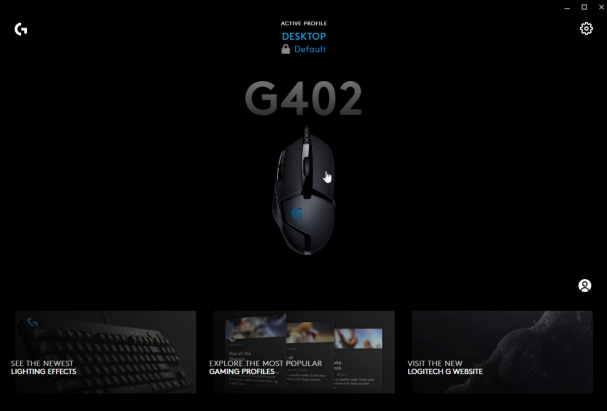
- First, search for Logitech G HUB software on the internet, you will find https://www.logitechg.com/
- Second, you will find an option to download the Logitech G HUB software.
- You will need to choose the operating system and the version you want to install the software in.
- Last, click on the “download” and it will automatically start downloading.
How to install Logitech G402 software for Windows 10
Installing the Logitech G HUB software gives you much better control over your gaming peripherals. Here’s how you can install the Logitech G HUB software on your Windows 10 operating system.
- Once you download the software for Windows 10, you need to run the setup file by double-clicking it and choosing the run option.
- The software will take a few minutes to get installed (Online installation), make sure you are connected to the internet
- Once the installation gets over, click the finish option and you are all done.
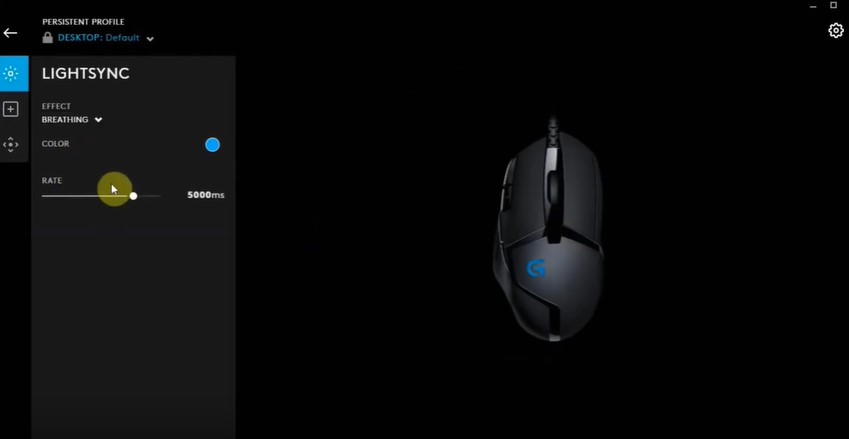
Moreover, once the installation is complete. Furthermore, you can open the software and link the devices and customize the settings and so much more.
As I said earlier, Logitech gaming software is also compatible with this mouse. This software offers more control over the G402 mouse compares to G HUB.
- Visit at https://support.logi.com/.
- Search for “Logitech gaming software”.
- The software logo will appear, click on it.
- The page auto-detects your OS, and fetch the right software version for you.
- Now, click on “download now”. That’s it

For device troubleshooting and software related issue you can visit G402 FAQ section.
Update driver and software
Updating the driver might help you to get rid of this problem. IObit driver booster pro is an amazing software that makes your device driver up to date.
01. Download the IObit driver booster pro
02. Install the software.
03. Now, this software lists all the outdated drivers present on your PC
04. Find the driver you want to update, click on update.
05. That’s it
Conclusion
Moreover, this software is super handy, especially for your gaming needs. Along with the commanding tools and features, you will be able to program your mouse easily, quickly, and effortlessly. After knowing these perks, are you ready now to download Logitech G402 software and driver for Windows 10 and Mac OS?
Software download links
Logitech G402 software (Logitech gaming software) driver for Windows 7, 8, 8.1, 10 (32bit / 64bit) & MAC OS
Logitech G402 software (G hub) driver for Windows 7, 8, 8.1, 10 (32bit / 64bit) and MAC OS
Also see,